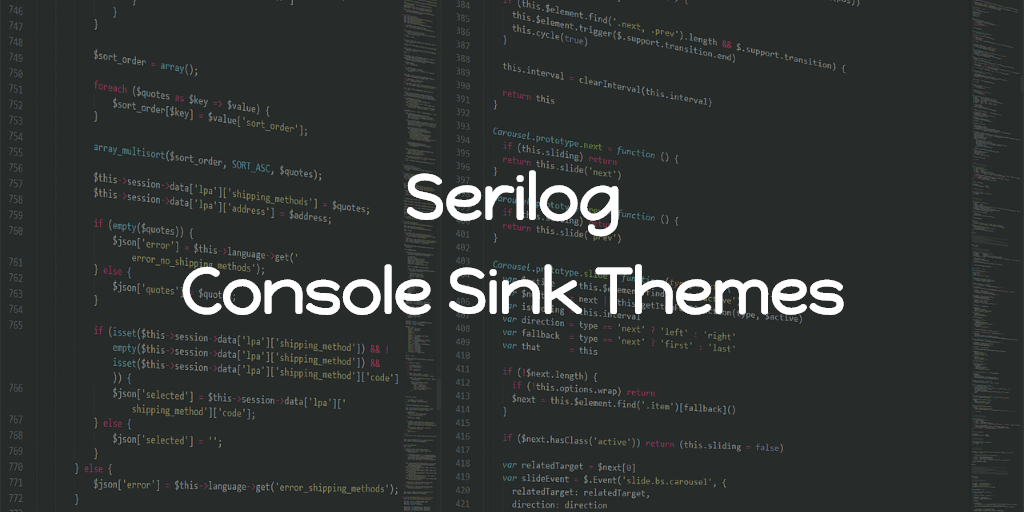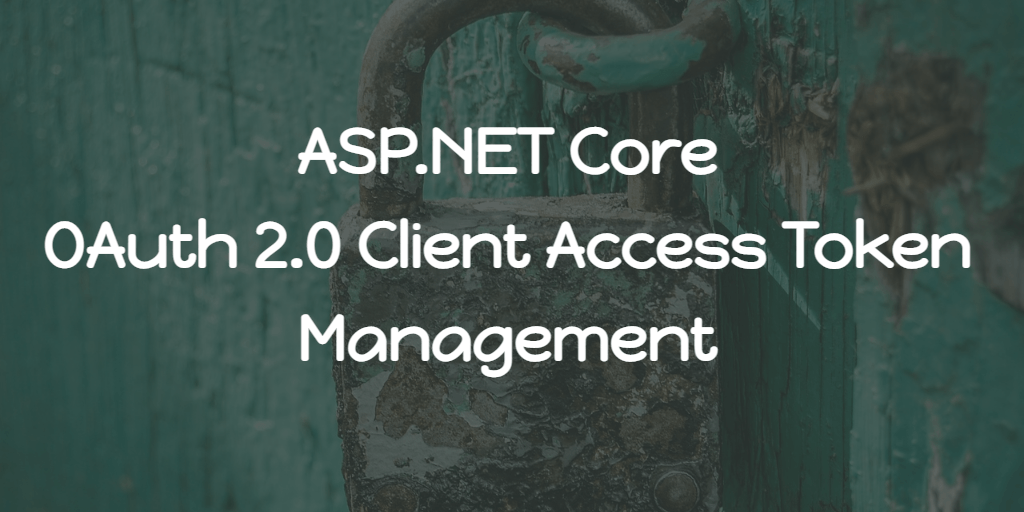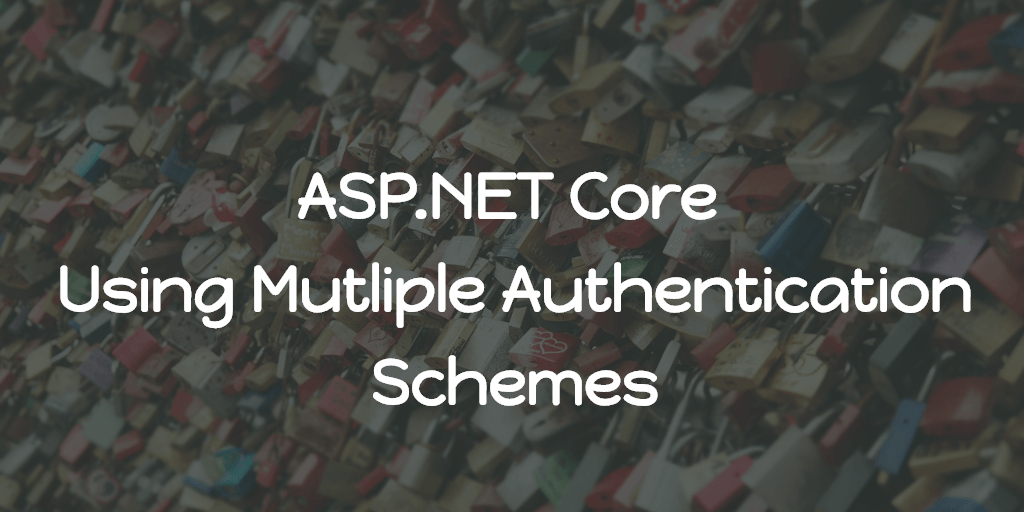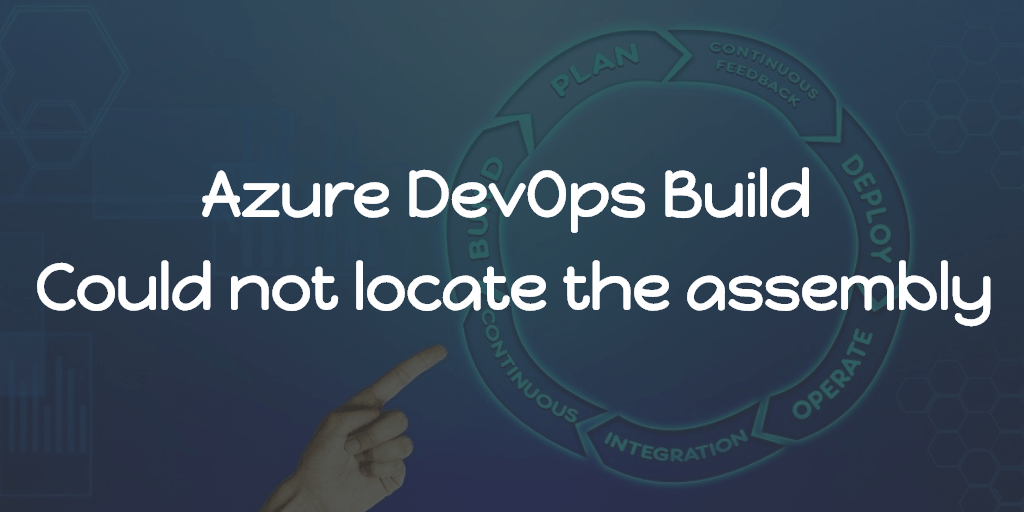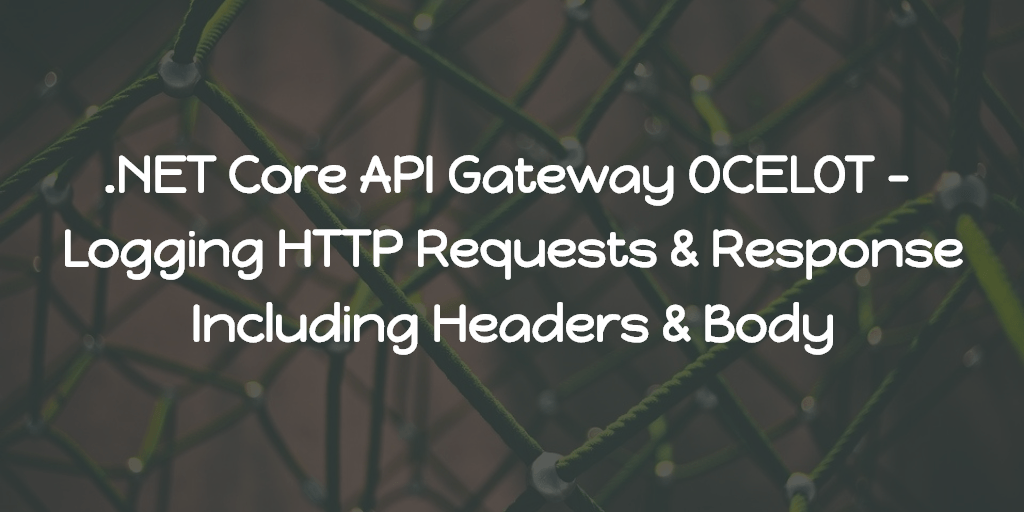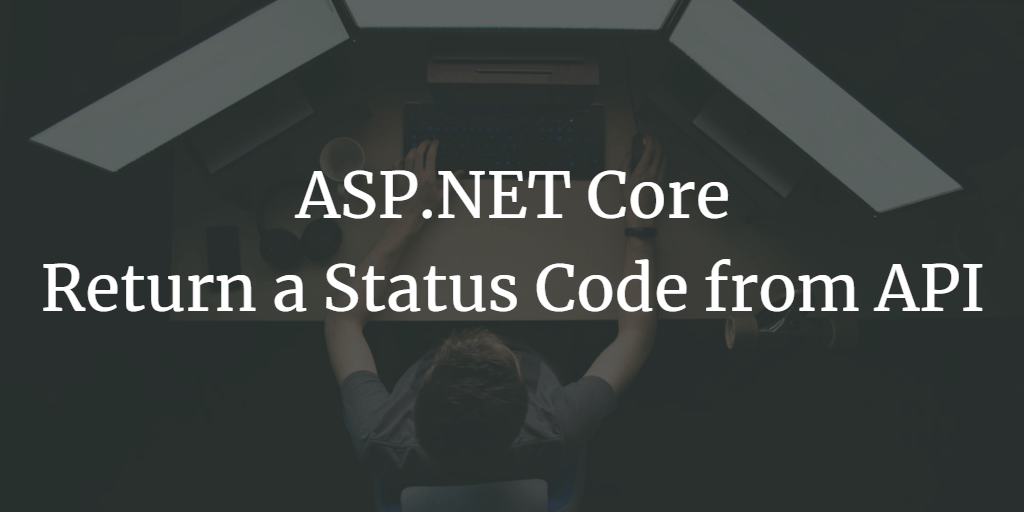Serilog is my favorite logger. The sinks I was using are ApplicationInsights, File, and Seq (for local). I was not using Console sink but when we switched to docker, I thought it is nice to have Console too.
I was checking the colored output for Console and I realized that the serilog-sinks-coloredconsole is retired and the Serilog.Sinks.Console by default has the colored output. There were few color themes listed on the readme so I want to see how each looks like, and see it for yourself below.
Built-in Themes
SystemConsoleTheme.Literate (Default)
.WriteTo.Console()OR
.WriteTo.Console(theme: SystemConsoleTheme.Literate)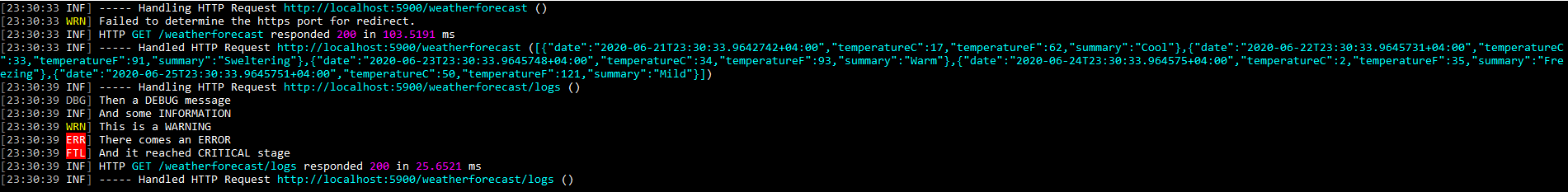
ConsoleTheme.None
.WriteTo.Console(theme: ConsoleTheme.None)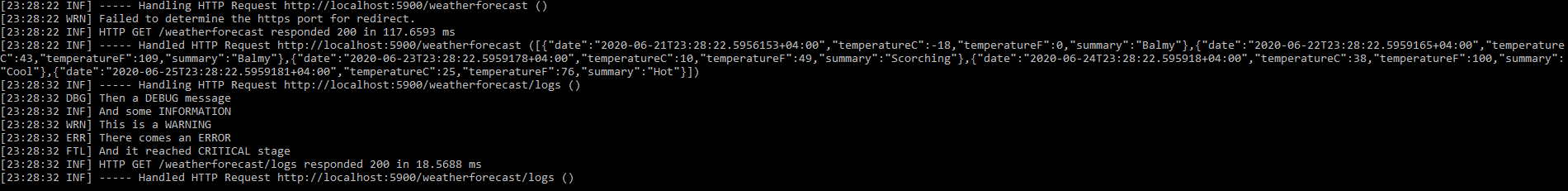
SystemConsoleTheme.Grayscale
.WriteTo.Console(theme: SystemConsoleTheme.Grayscale)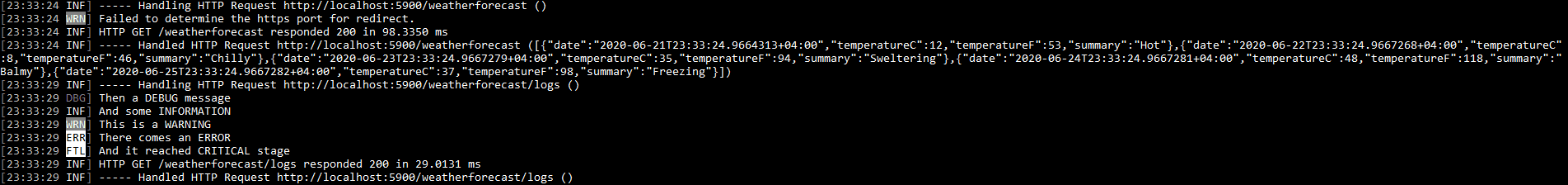
AnsiConsoleTheme.Literate
.WriteTo.Console(theme: AnsiConsoleTheme.Literate)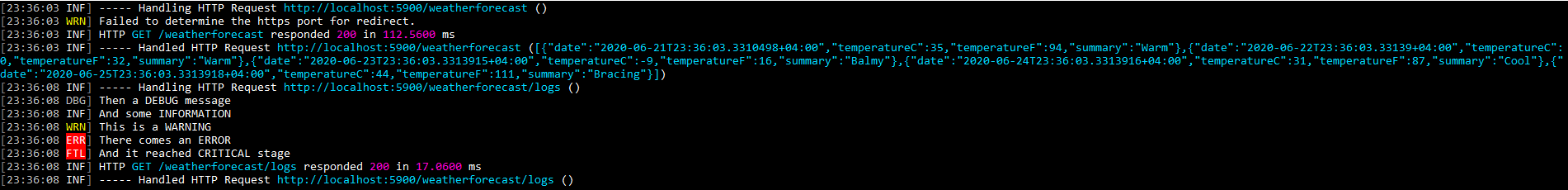
AnsiConsoleTheme.Grayscale
.WriteTo.Console(theme: AnsiConsoleTheme.Grayscale)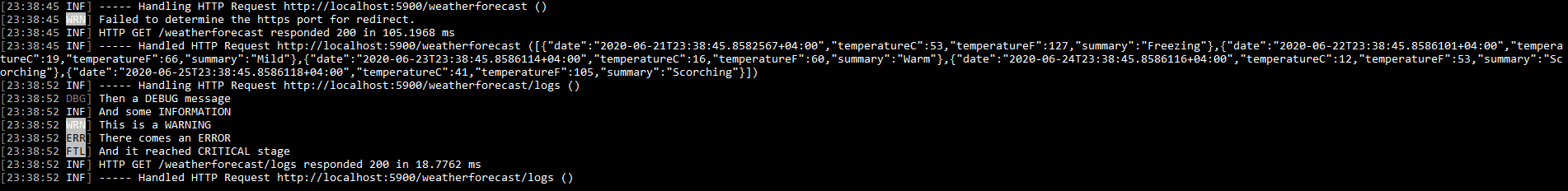
AnsiConsoleTheme.Code
.WriteTo.Console(theme: AnsiConsoleTheme.Code)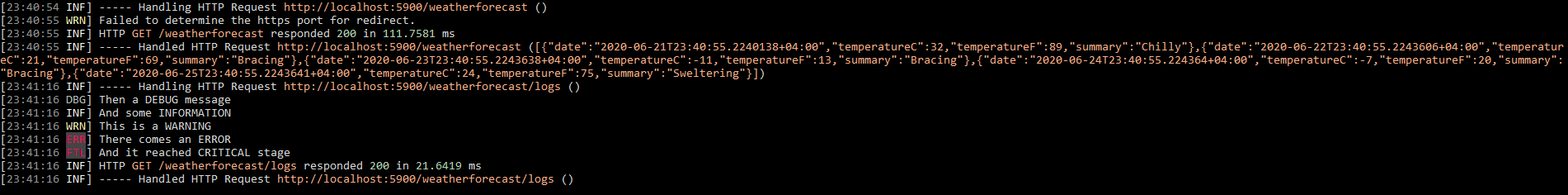
Final Notes
In the above list, my favorite so far is the default one. I didn’t try any custom themes yet. if you know any good looking custom themes, let me know in the comments 👇